ebayセラーでバケーション設定(vacation setting )をしようとしたら、、、、
あれ?以前まではseller hubにあったバケーション設定が無い?
と気づきましたか?
しょっちゅう変更する事もないので、私もどこにあるのか一瞬迷ったのですが
セラーハブの変更をしょっちゅうするebayです。
このバケーション設定も変更になって、現在(2020年12月現在)は
”time away”に変わりました。
このtime awayで従来のvacation setting と同じまたはそれより便利な
設定が出来る様になりました。
Thank you for contacting eBay Customer Service. My name is ○○and
I appreciate the opportunity to assist you with your concern on vacation settings.
Vacation settings are now known as time away and currently have two time away options:
- Hide listings from search, so that buyers can no longer find and purchase them.
- Keep listings visible, so that buyers can continue to purchase them but will be notified that the seller is temporarily away
When on time away, you can:
- Make your Fixed Price listings hidden in search
- Display a message in your listings
- Choose whether you want to Allow item sales or Pause item sales by hiding them from search
- Set an automatic response for buyers who contact you through eBay messages during your time away
Here’s how to schedule your time away if needed:
- Go to your Time Away settings.
- Select Schedule time away.
- Select Allow item sales while on time away or Pause item sales while on time away.
- Set a Start date and End date for your time away.
- If you allow item sales, your time away can be up to 15 days
- If you pause item sales, your time away can be up to up to 30 days
- You should schedule your time away to start a day before your time off to accommodate any last day orders and end it a day later than your return date to accommodate processing of all pending orders
- Select Apply.
For more information please refer to the link given for time away:
https://www.ebay.com/help/selling/selling-tools/time-away?id=5137#Allow
Stay safe, take care and have a great day ahead!
Regards,
eBay Customer Service
以降、参考までにGoogleに自動翻訳です(^^
eBayカスタマーサービスにお問い合わせいただきありがとうございます。私の名前は○○と
私は休暇の設定に関するあなたの懸念であなたを助ける機会に感謝します。
休暇の設定は現在、休暇と呼ばれ、現在2つの休暇オプションがあります。
購入者がリストを見つけて購入できないように、検索からリストを非表示にします。
買い手が引き続き購入できるように、リストを表示したままにしますが、売り手が一時的に不在であることが通知されます
時間通りに離れているときは、次のことができます。
固定価格のリストを検索で非表示にする
リスティングにメッセージを表示する
アイテムの販売を許可するか、検索から非表示にしてアイテムの販売を一時停止するかを選択します
あなたの休暇中にeBayメッセージを通じてあなたに連絡するバイヤーのための自動応答を設定します
必要に応じて時間をスケジュールする方法は次のとおりです。
タイムアウェイ設定に移動します。
[時間を離れてスケジュールする]を選択します。
[時間外にアイテムの販売を許可する]または[時間外にアイテムの販売を一時停止]を選択します。
休暇の開始日と終了日を設定します。
アイテムの販売を許可した場合、あなたの休暇は最大15日になる可能性があります
商品の販売を一時停止すると、最大30日かかる場合があります
最終日の注文に対応するために休暇の前日に開始し、保留中のすべての注文の処理に対応するために帰国日より1日後に終了するように時間をスケジュールする必要があります。
[適用]を選択します。
詳細については、休暇のために与えられたリンクを参照してください:

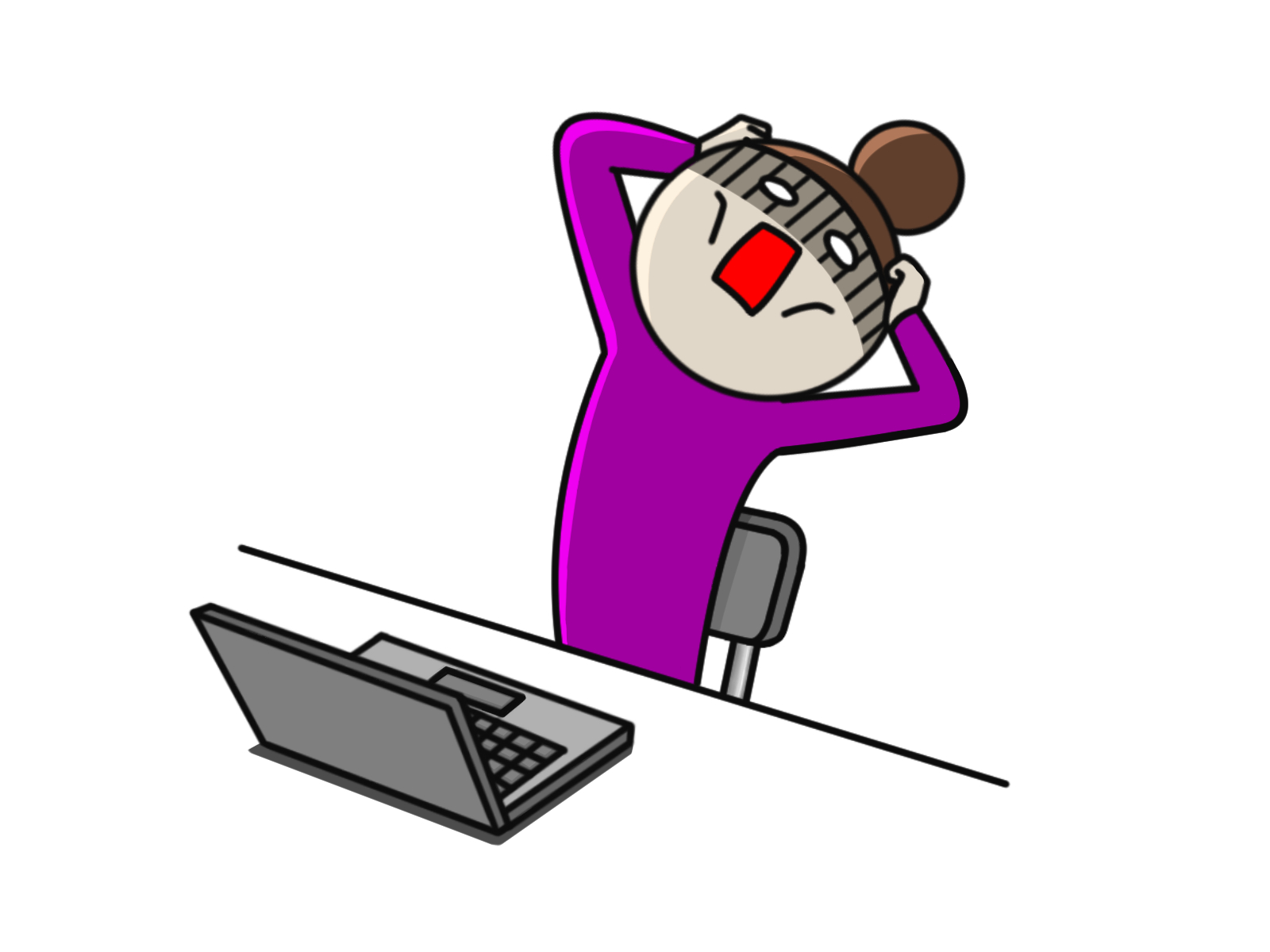
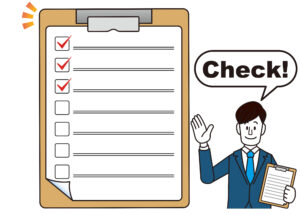

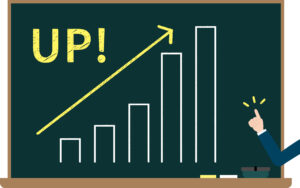

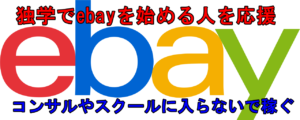
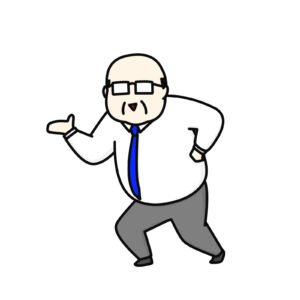
コメント